Effective July 1, 2018, PayMaya is now using the 7-digit Add Money Code replacing the 11-digit mobile number. Smart Pinoy Load is in special partnership with Posible.Net
-
What is an Add Money Code?
The Add Money Code is a unique 7-digt code that allows you to securely add money to your PayMaya account. Instead of identifying your mobile number, you can use this code when you reload thru Smart Pinoy Load.
How do I generate the Add Money Code for Smart Pinoy Load?
The PayMaya Account customer has 2 options:
OPTION 1: Generate code using the PayMaya AppStep 1: Log into your PayMay App

Step 2: Tap 'Add Money'
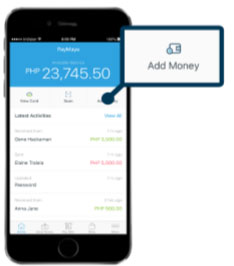
Step 3: Select 'Posible' as Add Money Partner

Step 4: Type 500 and tap 'Continue'
*only available denom for Smart Pinoy Load

Step 5: The Add Money code will appear on the screen

Step 6: On the PayMaya product page: https://www.smartpinoyload.com/paymaya
Enter the 7-digit Add Money Code on the field box
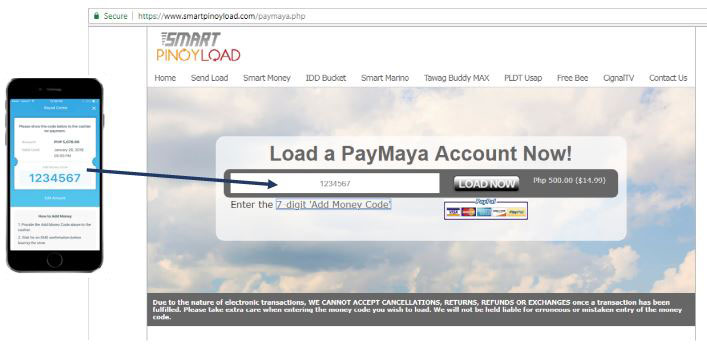
OPTION 2: Generate code using the mobile number linked to the PayMaya account
To generate an Add Money code via SMS, text the keywords:
ADDMONEY <space> POSIBLE <space> 500 send to 292907969
The Add Money code will be sent via SMS. Then follow Step 6 above and onwards. The mobile number will receive an SMS confirmation from PayMaya that the transaction is complete.
-
I tried creating 3 Add Money codes via SMS, can I use those 3 codes to Add Money to my account?
Only the latest Add Money Code you generate can be used. Previously generated codes will become invalid.
-
Why haven't I received my Add Money Code via SMS?
You may experience a delay in receiving your Add Money Code due to network issues or a weak cellular. Please note that you are only allowed to send a maximum of 3 messages to access code: 292907969 per day. This includes 'BAL', 'LINK', and 'ACTIVATE' keywords. Any keyword send beyond the 3-per-day limit will not be processed.
Are Add Money Codes unique?
Yes, each generated Add Money Code is unique. However, any previously generated Add Money Code that has been successfully used or has expired can be regenerated again and can be used as a new Add Money Code.
-
Does the Add Money Code expire? Can I use the same code the next time I add money?
For your safety, your Add Money Code will only be valid for up to 30 minutes from the time it is generated. You will no longer be able to use an expired code, but you can request for another one via the PayMaya app or SMS.
-
Is there a limit to the number of times I can generate an Add Money Code?
No, but take note that your account limit (P50,000 for starter accounts and P100,000 for upgraded accounts) still applies. You can only add money up to, spend up to, and maintain a maximum balance of your account limit per month.
Will I be able to generate an Add Money Code even if I have already reached my account limit?
Yes, you will still be able to generate a new code. However, the amount will not be credited to your account.
-
How do I know if the transaction was successful?
The mobtel number linked to the PayMaya account will receive a transaction confirmation via SMS and updated activity list after the transaction is processed. You may also check your account balance in the app's home screen.
-
Do I have to pay any fees to generate and use the Add Money Code?
The service is absolutely free! There are no convenience or service fees required when you generate a code.