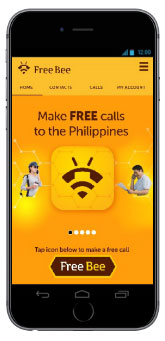
What is Free Bee?
Free Bee is a mobile app that allows you to call your family and friends even if they aren’t connected to the Internet. You can call them directly from the Free Bee app to their PLDT Landline, PLDT Landline Plus, Smart, TNT and Sun numbers for free or at affordable rates.
Free Bee gives you free calls to the Philippines that are sponsored by advertisers. You may also purchase premium call credits to the Philippines for uninterrupted ad-free calling experience.
What is a Free Call credit?
A free call credit is a sponsored call from advertisers that you can use to call any PLDT Landline, PLDT Landline Plus, Smart, TNT and Sun numbers in the Philippines.
What is a Premium Call credit?
A premium call credit is an ad-free paid call package that you can enjoy in calling any PLDT Landline, PLDT Landline Plus, Smart, TNT and Sun numbers in the Philippines at very affordable rates.
Does Free Bee work on Android or iPhone handsets?
The Free Bee app works both on Android and iPhone handsets. For best experience, Android OS must be at least version Kit Kat while iOS version must be at least iOS 9.2.1.
How do I download the app?
Download the app for FREE at the App Store or click this link www.freebeecalls.com to download the Free Bee app.
How do I register?
I tried registering my number. I never received the SMS verification code.
What are the freebies that come with the Free Bee App?
Upon successful registration in the Free Bee app, you will get to enjoy up to 2-minute free calls daily to the Philippines by listening to a 15-30 seconds advertisement through the app.
Your Free Calls are not transferrable to another Free Bee app user.
How many free calls can I get per day?
The quantity of free calls is given as a surprise to Free Bee app’s users. Tap the ‘Make a free call’ button to know if there are more free calls in store for you for the day.
I have consumed my free call credits today. Can I get more? How?
Keep checking the app and allow yourself to be surprised if you’re lucky to have additional free calls for that day. You may also purchase premium call credits to the Philippines for uninterrupted ad-free calling experience.
Will there be times that I won’t receive free call credits?
Free calls depend on the availability of assigned free calls for all its users for the day.
I don’t want to call anyone today but I want to claim my free call. Will my free call credits expire if I don’t use it within the day?
Yes. Unused free calls for the day will be forfeited by 12:01 am the following day (your local time zone).
I changed phones, how can I use my Free Bee app?
If using the same SIM, you can download the Free Bee app again and continue using the same account.
Can I call to other networks in the Philippines using my premium credits?
Currently, our premium call packages are available for PLDT Landline, PLDT Landline Plus, Smart, TNT and Sun numbers at very affordable rates for as low as $0.02/minute or P1/per minute.
Can I call other countries in the world and within my country using my premium call credits?
Your Premium Call credits are valid for calls to any PLDT Landline, PLDT Landline Plus, Smart, TNT and Sun numbers in the Philippines.
Where can I purchase Free Bee premium call credits?
What are the available plans and card denominations and inclusions?
For iOS users via in-app purchase:
USD 0.99 |
30 minutes |
Valid for 1 year* |
PLDT Landline, PLDT Landline Plus, Smart, TNT and Sun call rate $0.02/minute |
*Premium Plans purchased via in-app is valid starting on the day of purchase while the Premium Load Cards bought at physical stores is valid starting on the day it was redeemed or activated.
Other pricing applies for Hong Kong, Singapore, Japan, Malaysia, United Kingdom and Europe for Android users.
For Android and iOS Users, load cards and e-pins are available in the following packages:
|
100 mins |
500 mins |
1000 mins |
HKD |
15 |
40 |
75 |
SGD |
5 |
10 |
15 |
MY |
10 |
20 |
40 |
JPY |
300 |
700 |
1,200 |
UK |
2 |
5 |
10 |
EU |
2 |
5 |
10 |
Can I purchase multiple premium plans in a month?
You can purchase another premium plan if your current plan expires or is fully consumed.
I purchased a Load Card. How can I load it on my Free Bee account?
For iOS Users:
For Android Users:
I recently bought E-Pins. How can I load it on my Free Bee account?
For iOS Users:
For Android Users:
I changed SIMs, how can I use my Free Bee app?
You need to download the app and register your new SIM.
I changed my mobile number, can I transfer my purchased premium credits from my old account to my new account?
Currently, the credits are tied to your registered mobile number. Transferring of premium credits from your old account to your new account is not possible.
I have two phones with different SIMs. Can I use one Free Bee account?
Yes, you can. As long as you receive the verification code via SMS and can input it during registration, you can login to another phone with a different sim.
How do I add contacts in my Free Bee app contact list?
It downloads your phone’s contact list upon registration to the app.
Are there other ways to add friends without their phone numbers?
It’s better to add your friend’s mobile number on your Free Bee Contact list via the dial pad so you can call them conveniently anytime.
Can I call by typing in a mobile number in Free Bee dial pad?
Yes, you can use the dial pad to call an unsaved mobile number. Just go to ‘Contacts’ and click the ‘Dial Pad’ icon on the lower right side of your screen.
Can my family and friends download the app from the Philippines?
No, currently it is closed for download in the Philippines.
Where can I view my recent and past premium purchases?
For Android Users:
You can view the list of your recent and past premium purchases in ACCOUNT > CALL CREDITS > ACCOUNT HISTORY.
For iOS Users:
You can view the list of your recent and past premium purchases in ACCOUNT > CALL CREDITS > ACCOUNT MANAGEMENT > RECENT TRANSACTIONS.
How do I contact you if I need help or more information?
To report an issue or ask more information on the Free Bee app,
1. For iOS users, go to ACCOUNT > CALL CREDITS > ACCOUNT MANAGEMENT > then click CONTACT SUPPORT.
2. You may also email us at help@freebeecalls.com.
3. Or send us a personal message through our Facebook page, facebook.com/freebeecalls
Wow do I track my premium call credits?
You will see your available Premium Call credits on the upper righthand corner of the Free Bee Home screen or you can go to Account > Call Credits > Available Premium Minutes.
Can I send a message?
No. Free Bee is an exclusive call application.
Can I video call my family?
No. Free Bee is available for voice calls.
What is the dialing pattern should I use in making a call?
In calling a mobile number in the Philippines, use the dialing format:
+63 <10-digit mobile number>
In calling a landline number in the Philippines, use the dialing format:
+63 <area code> <landline number>
What countries is Free Bee open for download?
Free Bee is available in countries such as: